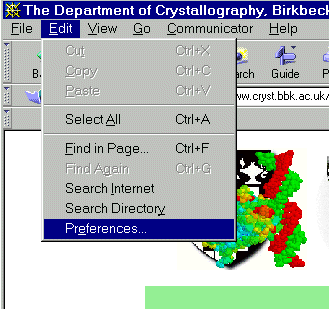
2) In the preferences window, hit the applications option on the left hand side :-
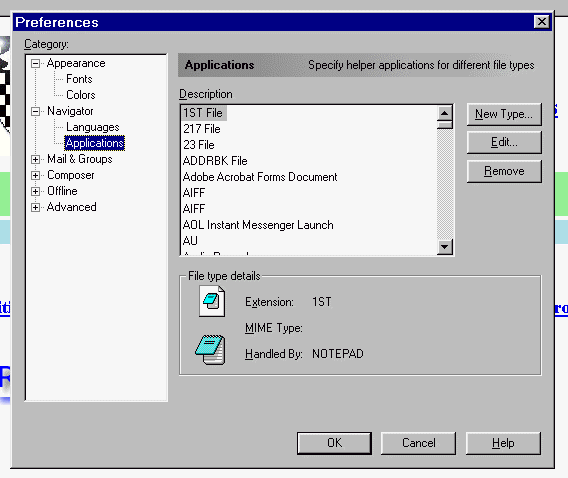
1) Use Edit pulldown menu to open the preferences window :-
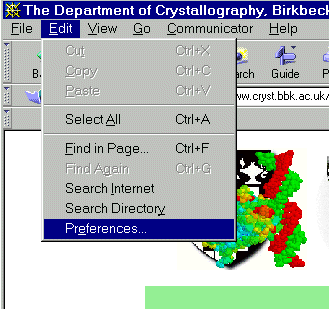
2) In the preferences window, hit the applications option on
the left hand side :-
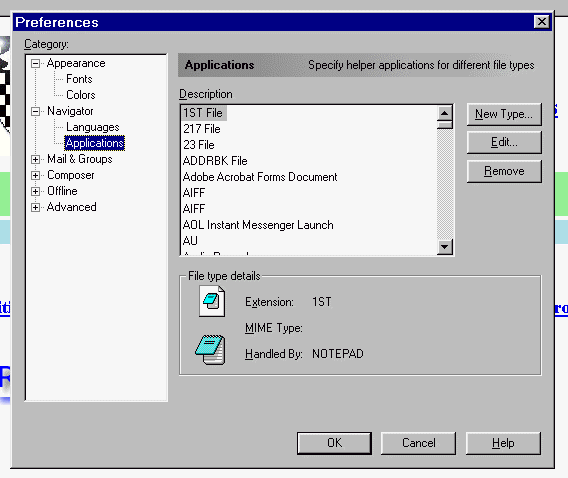
3) Hit the New Type... Button on the righthand side to bring
up a new window :-
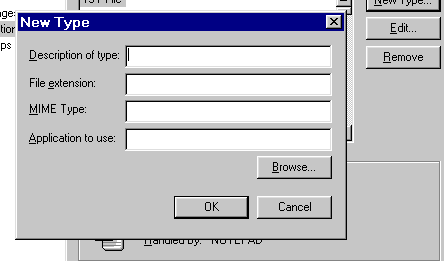
4) Fill the first three lines in the window with the following :-
Rasmol PDB File
.pdb
chemical/x-pdb
For the fourth line, use the browse button to find and select raswin32.exe, once you have found raswin32 hit OK and added to the end of the line (still in th above window, line 4) :- -pdb %1
e.g. it should look something like this :-
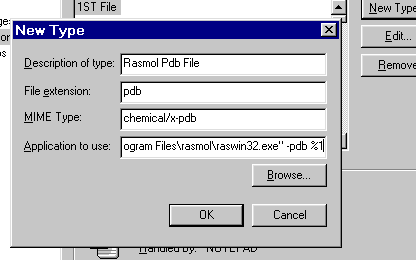
5) Hit the OK button until you get back to the main Netscape window.
6) Test using this link